How Fidenz, a Software Product Development company helped Iper to scale its business by leaps and bounds
The Essential Guide to Software Product Development
Software product development is an avenue with immense potential across a range of industries. However, with these ample software product development opportunities comes concerns that businesses might not think about or fully understand before developing their software.
There are common issues, such as increasing customer demands and limited resources, as well as issues that are specific to your business that can be solved using software products or platforms.
These software products and platforms can help your business succeed in two primary ways. First, they can help you expand your business through various means such as improved marketing and outreach or even analysing data for new markets your business could fit. Second, they can help increase your business’ efficiency leading to a larger profit margin allowing you to direct your revenue towards more growth.
So, as the first step to our series of articles, we will guide software product development and introduce the opportunities that await your business within this field.
Disclaimer
The information discussed in this article bases its report on 20+ years of experience in software product development. This assessment comes from two decades of watching projects succeed, fail, survive, produce happy clients, and angry clients.
Therefore, this information will provide you with a mix of positive and negative aspects of software product development. This overview is purposefully inclusive, providing a balanced view of succeeding or failing within this endeavor with minimum damage or minimized disasters.
Why Should You Build a Software Product?
There are many reasons why a business would opt to build a software product. Despite the vast differences in building a software product and most traditional retail products, the reasons for making your software product are similar to creating any other product or business:
- You have an idea for a new project: If you have an idea for software that solves a problem more efficiently, you could have an entirely new project idea, with the core of the project being increasing the efficiency of your business.
- You have an idea for creating a support service: If you have an idea that will help save time, money and ultimately leads to better profitability within your field, or even within another area, that could be a seed to build a software product around that.
- You need software to suit your unique needs: Most of the time, people create software and other inventions or upgrades based on their needs. Sometimes, out of the box products do not suit your unique needs. While it still might be cheaper to create a workaround to manage this issue with the out of the box option, sometimes that is not possible. Therefore, it is worth the time, money, and effort to save yourself (and others) these headaches in the long run.
How to Start a Software Product Development Project?
Starting a software product development project is not an easy feat, regardless of the tools and options you have at your disposal. However, it certainly does help to know that you do have options. You do not need to start from scratch as there are primary resources available for nearly any kind of software you intend to develop.
Here is what the technological world has to offer as cornerstone options to kick off your software product development:
PoC

Proof of Concepts (PoC) help you prove that your software will work in the real world. This demo system simulates real-world stressors on a concept to ensure the real version of the conceptualized design will perform as designed.
This environment test helps prove that the concept will work, before the time, money, and energy gets invested in creating the real deal.
MVP

Minimum Viable Product (MVP) is a resource that decides whether your software product can actually solve the problem you intend to solve. MVPs are especially important with software development because it tests the idea of change versus need. MVP will determine whether your software is solving an actual problem your end users are experiencing and if they’re willing to pay for that solution.
Throw away vs. Built to scale
Throw away and Built to scale are two fairly self-explanatory methods to start your software product development.
Throw Away Software
Utilizing the throw away approach to starting your software product development means you built either a PoC or MVP you know cannot be turned into a commercial product. It’s typically built with minimal time and resources purely to test your idea. Once you’ve tested your idea, you’ll need to completely scrap all previous development and rebuild the software product from the ground up. This allows you to confirm you have a strong idea for a software product without wasting time or resources.
Built to Scale Software
Much like the name suggests, built to scale software is a product and resource that should grow with your business needs.
While a throw-away software build is a bandage, build to scale software is a skin graft. There are many opportunities within the build to scale software development because it intends to evolve and thrive even though the upfront costs are higher.
Should You Use a Throw Away Build or Scaling Build for Your PoC or MVP?
A lot of throw-away builds are specifically for PoC or MVP. These builds require minimal time and investment, as they are only demoing your concept. If your idea for your software product is unique or completely new to its target market, then building a throw-away product allows you to test your idea with minimal resources.
However, most software product development projects should start with scaling in mind. Built to scale software does take a moderate initial investment but pays off if you continue because you have already laid the groundwork for the actual product, instead of just a demo. If the solution you are building revolves around a proven business model, then using a scaling build will allow you to grow it faster as you’ll already have a usable code-base.
Decide Your Tech Stack
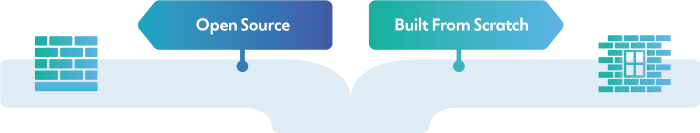
Besides having options for creating concept designs, technology advancements also offer you different options for your preferred tech stack.
Using similar Open Source projects Vs. Built from scratch.
The foundation of your software will come from two broad options:
Open Source Projects: Open source projects are created by other software developers or coders who have shared their work with the general public. If you can find an open-source project to help frame your software development code, you can cut out a lot of initial time, money, and resources.
Pros of Similar Open Source Projects:
- Low initial costs
- Highly reliable (not every project, but you could easily figure out the quality)
- You still have the flexibility to make it yours.
Cons of Similar Open Source Projects:
- There are potentially long-term costs needed to keep it running.
- Would not match with your exact requirements
- It could pose serious security risks.
Building from Scratch: Exactly how it sounds, building from scratch creates an entirely new code without any business specific foundation to start you off.
Native vs. Cross-Platform
Building your software product as a Native or Cross-Platform solution will be a decision that you need to make if you are creating an app for mobile devices. Thankfully, the basic concept of native and hybrid software development is relatively easy to understand.
Native: Native app design is when everything for that app is designed specifically for one operating system (iOS or Android.) While you can create an app for each platform, you will have to deal with multiple code bases instead of one.
Cross-Platform: This option of app development ensures one code base produces an app for each operating system.
Remote vs. In-House Team

Remote work is becoming more commonplace, but there is still a notable divide on whether you should hire a remote team or keep your development team in-house.
Remote Team
Hiring a remote team in this context means you are outsourcing your software development team. Therefore, remote resources are all contractors who don’t work for your company, even though they can be bound to secrecy and nondisclosure, depending on your agreement’s arrangements.
Pros of a Remote Team:
- Low cost (usually one third compared to inhouse)
- Minimum commitment (you could terminate your contract easily)
- Quick kick-off
- Fast turnaround
- Diverse tech skills (on demand)
Cons of a Remote Team:
- Their commitment to you can also be minimal.
- More of a security threat
- Could just disappear without finishing the job
In-House Team
Creating an in-house team is an investment. Chances are, if you are developing an in-house team, you are expecting to be in it with the same people for the long haul.
Pros of an Inhouse Team:
- Easy Communication
- You get to know their work habits.
- You have more control over their loyalties.
Cons of an Inhouse Team:
- High cost due to:
- Full-time (or Part-Time) Salaries
- Other Benefits
- Difficult to find skilled resources
- Takes a long time to build an effective team.
Make Your Software Future Proof
Of course, no one knows what the future holds but by making an effort to future proof your software product before you spend too much money and time developing it. Here is the best way to future proof your software development:
- Validate the idea with minimum cost
- Your project may or may not succeed but invest time to think about both scenarios before kicking off the project.
Where Can I Find More Information on Software Product Development?
This essential guide to software product development provides all of the basics you need to kick-start your software product development efforts. Of course, there are an extensive set of details to each section of this guide that will help you develop your software product in the most efficient and effective way. So, we will be creating future guides to each specific aspect of this overall guide you can utilize for a comprehensive look into software product development and how it can help your business thrive.
Link to the next blog – PoCs, MVPs & Throw Away Codebases for Software Product Development
Agile Transformation: How Agile Software Development Has Gone Mainstream
In software development methodology, with the thought of “How to make an idea into a reality,” the agile method is the first thing that comes to mind to step up into the process. In simple terms, agile is a set of values and principles that teams can use to make decisions on developing software.
Evolutionary project management and software development methods can be traced back to 1957 where heavyweight methods were used in the development process. Lightweight software development methods started to evolve in the 1990s with different executions.
The traditional waterfall or the incubate method takes a lot of time and work and is often described by critics as a micro-managed and overly regulated methodology. The collection was inclusive of 17 software development methods where the developers met in 2001 and published the manifesto of Agile Software Development.
Overview of Agile
With the publication of the manifesto for agile software development, four values were outlined by the Agile alliance. These values enabled a faster process, excellent customer collaboration, adapt and revamp planning and put people before processes. The values are:
- Individuals and interactions over processes and tools
- Working software over comprehensive documentation
- Customer collaboration over contract negotiation
- Responding to change over following a plan
Furthermore, it was finalized with 12 development principles. These fundamentals help user involvement and a cooperative approach where stakeholders can monitor and examine the progress of their products. It further helps in identifying issues during the development process and gives assurance of achieving satisfying expectations. The 12 agile software development principles are;
- Customer satisfaction with prompt delivery of valuable software.
- Welcome changing requirements, even in late development.
- Deliver working software frequently in shorter springs
- Close engagement and collaboration between business people and developers
- Projects are built around trusted motivated individuals
- A face-to-face conversation is considered as the best form of communication
- Working software is considered as the initial measurement tool of the progress
- Sustainable development is used to maintain a constant pace
- Constant attentiveness to technical excellence and designing
- Use of simplicity and maximizing the amount of work not done is required
- Use of finest architectures, requirements, and designer ideas.
- Regular effectiveness and adaptability of the team for adjustments.
How Agile Has Gone Mainstream
The methodologies and applications of agile have led to the mainstream in software development with proven results in making efficient and effective products. The diversification and constant changes in technology have raised the need for flexibility and adaptability of software to meet future changes. With agile, products were engineered and developed in a way that they are nimble enough to adjust to the changes and the businesses.
The global competition in every industry to develop the best user-friendly and feasible product keeps rising with numerous attempts from all corners of the world to deliver the most refined technology solutions. Hence, business owners often prefer a method that can create a more durable, flexible product to beat competitors. The practices used in agile methodology come in handy here to deliver a top-notch solution.
With the Agile method, practices like MVP are used to get faster test runs and feedback from users before developing the complete solution. This helps to receive an assurance on the strategies used and to receive an idea of the success rate of the ultimate expectation to build up the business value.
The stakeholder engagement before, between, and after each sprint results in higher collaboration and helps to deeply engage in the project, which eventually results in delivering a high-quality product. It further helps in transparency where clients can be involved in prioritizing features and other changes with the right guidance and understanding in each review session.
The agile method of software development also helps in improving quality by breaking down its units where the team can focus and concentrate more on each section with testing and reviews. It also helps in finding defects easily and quickly and figuring out the mismatches that need to be altered accordingly.
The powerful tool of agile consisting of components such as project planning, roadmap creations, sprint planning, sprint reviews, and retrospective helps every participant to enhance the product quality in terms of control, flexibility, adaptability, etc. The testing methods help in developing a product speedily and cost-efficiently while focusing more precisely on the final goal. It helps to overcome pitfalls like scope creep and waive off the unnecessary costs while engineering the product.
Practicing these methodologies helps the development team to work collaboratively with higher transparency to deliver a product with a higher success rate. It further aids in developing software that is nimble enough to adjust to future changes and requirements in the business.
It is essential to find a team that follows these practices and principles of agile correctly during a software development process to deliver a high-quality, superior product. At Fidenz, we have a proven record of building successful products with the right strategies and implementations. If you are looking for a software solution to upscale your business, contact us to receive the best consultation on product development with agile methodologies. Our team can provide you with robust software solutions that can serve your organizational goals and adapt to future changes along the way.
Explore a Few Real Uses of Blockchain Technology
The term blockchain is often misinterpreted as a single-use for cryptocurrency and bitcoin transactions. However, the application has not been limited to these two and has numerous other uses in diverse sectors. This article will look into a few real uses of blockchain and how it can revolutionize technology benefiting different industries to enhance their work.
An Overview Of The Blockchain Technology
A blockchain is a type of a database that collects information or stores transactional records in groups or in other words “blocks”. When these storage capacities fill, they are chained into the previously filled block, forming a “chain”. With its most prominent usage in cryptocurrencies, the storage is often called a digital ledger. This information stored here is highly secured, and each transaction is authorized by a digital signature authenticating the transactions. The following characteristics of blockchain technology have made it immensely popular over time, diversifying and multiplying its uses.
Decentralized system : Unlike the conventional methods, blockchain transaction takes place in mutual
agreement of users.
High Security : The digital signature feature has made fraud transactions and data corruption
impossible.
Automation Capability: The technology is programmable and can generate automatic system actions, events,
and payments.
Uses of Blockchain Technology In Different Industries
Applications in Financial Services
Embracing the blockchain industry in the financial sector has enabled us to lower the expensive mistakes that come with human errors, operational risks and streamline each process. The blockchain applications in financial trade allow recordkeeping, onboarding, security, privacy, data management, and trade processing secured and efficient. Features such as digital document authentication enable real-time verifications and collation of user activities. The tracking and enforcement of regulatory controls facilitate the collateralization of assets. Digitizing the lifecycle of finance with blockchain applications can enhance the overall security and efficiency of every subsidiary process.
User Identification Process / Digital Identity
The need for companies to comply with Know Your Customer (KYC) policies has become crucial over time. The guidelines enable financial sectors to manage risks prudently and prevent activities like money laundering. In order to meet user identification standards, blockchain can facilitate a standardized network of identification information. The data can be stored and accessed securely and validated in record time. The digital identity applications through blockchain can be used in many sectors, including finance, health, education, travel, etc.
Blockchain-Based Cloud Storage
Cloud storages have numerous advantages, which include usability, easy access, automation, cost-efficiency, synchronization, convenience, etc. However, some may find cloud computing problematic with the risk of cyber-attacks. Integrating cloud storage with blockchain can carry off the problem with its extremely secured segments. The data of blockchain-based cloud storage is divided into many encrypted segments and are interlinked through a hashing function. The decentralized locations and security provisions assure reliable and robust security against hackers. Further, they do not hold the data on a node and hence help owners to retain their privacy.
Smart Contracts
With an objective of reduced intermediates, fraud losses, enforcement costs, arbitrations and other accidental exceptions, smart contracts are used to execute and control agreements. These contracts include legally relevant events and actions with the terms between the buyer and seller written into lines of code. The smart contracts are available as a computer program or a transaction protocol, and the codes control the execution while making traceable, transparent, and irreversible transactions. The self-executing contracts permit trusted contactors and transactions even among anonymous parties without the requirement of a centrally authorized legal system.
Blockchain For Logistics
Blockchain solutions for the logistics industry can provide extra transparency and clarity to all of its stakeholders. The applications can allow documentation and recording in a digital platform, making it incorruptible. The important paperwork can be stored in the form of digital copies and used for updates in the future. It can further track the financial transactions, record them, make POs, custom duties, and other work easy. Record of temperature zone is another key feature of blockchain for cold storage supply chain operations. This helps in improving safety movements and reducing disease spreading. Serial numbers, bar codes, RFID tags, and products are a few hardware tools that can be digitally linked with a blockchain tracking software.
Apart from these, blockchain is used in IoT, voting mechanisms, real estate, royalty tracking, and many other related industries. The improved security system using cryptography has enabled blockchain to mark its territory in many sectors.
If you are looking forward to using blockchain in your organization and strengthening your business’s core system, contact us at Fidenz Technologies for ultimate solutions. Our team of professionals is happy to help with all your software concerns.
DevOps Pillars: The Essential Strategies That Strengthen The Development Process
Benefits of Mobile Applications for the Healthcare Industry
The long hours in queues waiting to get healthcare needs are now over with the revolutionized web and mobile solutions provided in the health industry. The need for online medicare solutions has been gradually increased with the Covid-19 pandemic, where people can safely consult their doctors without getting exposed to the general public.
The increasing number of healthcare applications for devices like smartphones, tablets, and other wearable devices has enabled people to use them and take care of their health in an advanced and effective manner. These applications often include health management, healthy living and wellness, clinical reference, and diagnostic applications.
Significance of eHealth Solutions
According to the World Health Organization, digital health solutions can upscale people worldwide to achieve a higher standard of health and protect well-being. The organization has implemented a three-tier approach to digital health delivery in terms of policymakers, practitioners, and populations.
These seamless and secure technologies can provide effective clinical and public health solutions to the public while accelerating the achievement of the health and well-being related sustainable development growth (SGDs)
Advantages Of Using The Mobile Application In The Healthcare Industry
Seamless Data Flow
Healthcare domains usually consist of complex network web. Apart from the data flow between patients and healthcare personnel, it also needs to be administrated for accounting purposes. Mobile applications can cut off this complex network web allowing the data to move efficiently and faster. It further helps in eliminating extensive paperwork and not to worry about physical document misplacement and damages.
Real-time And Easy Communication Methods
The communication between each party is more streamlined to connect with each other from any place. It helps people in remote areas to get in touch with their doctors without the need for travel. The eHealth modes constitute a significant boom for disabled and older people with chronic conditions who need constant support.
Reduced Risks Of Diagnosis Errors
Numerous types of clinical resources are required to make accurate diagnostic decisions. Mobile health applications can help medical professionals to reference drug guides, medical calculators, clinical guidelines, and other required references. The all-inclusive details in one application can enhance disease diagnosis and treatment decisions with high accuracy.
Encourages A Healthy Lifestyle
Healthcare apps can track and monitor the irregularities in an individual’s health and help them become conscious and motivated to maintain a healthy lifestyle. Digital accessories such as smartwatches, fitness, and health tracking apps enable people to constantly monitor their diet, weight, heart rate, pressure, stress levels, etc., and set goals to achieve fitness and health plans.
The increased leverage in eHealth and mobile application development outlines the need of having custom-made mobile applications catering to your customers. Fidenz technologies has the skills and expertise to make your idea a reality and develop a mobile application that matches your requirements. We also have hands-on experience in developing applications while complying with industry standards like HIPAA (Health Insurance Probability And Accountability Act) and GDPR (General Data Protection Regulation).
Fidenz’s all-inclusive software solutions can benefit every user, such as doctors, patients, medical staff, and other administrators. If you are looking forward to making the right decision in developing a healthcare app that can outsmart the competition, contact our team of engineers for further consultation.
